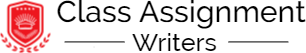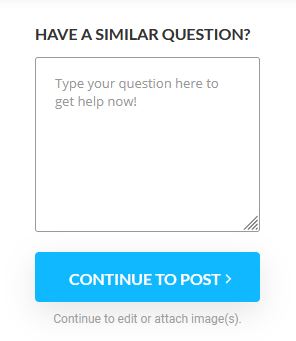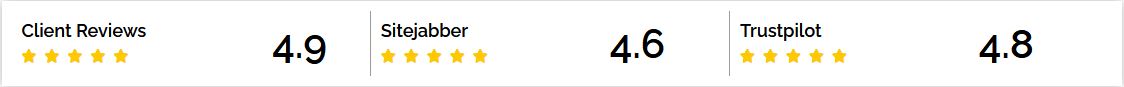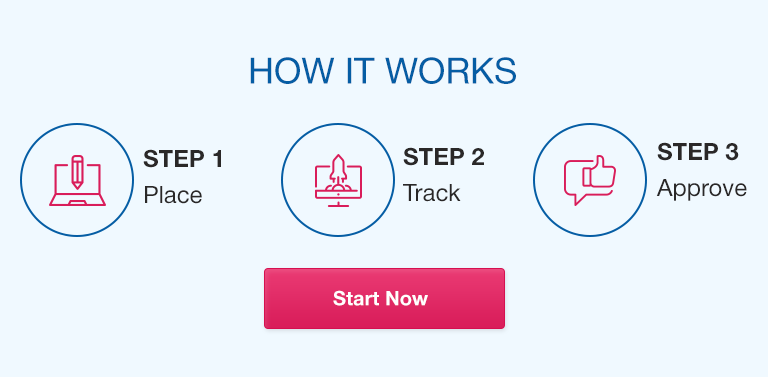IT474 – WEBSITE DEVELOPMENT PROJECT REQUIREMENTSReview the PowerPoint linked in Week 9 for how to create your website presentation.
- Demonstrate your website by recording your 10-15 minutes video to the class
- You should prepare a powerpoint presentation for grading
- This presentation will be your website Presentation grade (10% of total course grade)
- Your website itself will be 20% of the course grade
- Show the different pages you created and content you added
- Demonstrate your knowledge of fonts, contrast, and other various layout qualities
WHAT WERE SOME OF THE CHALLENGES YOU FACED WHILE DEVELOPING THE WEBSITE?•Create a Powerpoint presentation (like this one). I expect your to present to me by recording yourself. Create a short 10-15 min video about the site.
WHAT DID YOU LEARN WHILE DEVELOPING YOUR WEBSITE?•Create a Powerpoint presentation (like this one) and discuss these questions with the class after you demonstrate your website.
WHAT INFORMATION FROM THE TEXTBOOK WAS HELPFUL WHILE DEVELOPING YOUR WEBSITE?•Create a Powerpoint presentation (like this one) and the questions stated above.
now I am posting the questions you did for this class so you have an idea about the whole class.
week 1 1. How did the W3C get started? Who can join the W3C and what is the cost?
Type your discussion in word document and upload to this folder. Check for results and act accordingly. You can upload as many times as you wish within the time frame for the active learning week.
week 2
- Write the HTML to display your name with the largest heading element.
- Think of a favorite quotation by someone you admire. Write the HTML code to display the person’s name in a heading and the quotation in a blockquote element.
week 3 Define the following 5 terms and provide an example of each:
- Cascading Style Sheets (CSS)
- Font-style property
- Line-height property
- RGB color
- Web Safe Colors
week 4 Write the HTML to place an image called primelogo.gif on a web page. The image is 100 pixels high by 650 pixels wide.
week 5. For this discussion, you’ll review and evaluate the design of a website. Choose ONE of the following URLs:
Visit the website you are evaluating. Write a paper that includes the following information:
- URL of the website
- Name of the website
- Target audience
- Screen shot of the home page
- Indicate the type(s) of navigation evident.
- Describe how the design principles of contrast, repetition, alignment, and contrast are applied. Be specific.
- Complete the Web Design Best Practices Checklist (see Table 5.1 (Links to an external site.)Links to an external site.). Note: Table 5.1 in located in Chapter 5 of the textbook.
- Recommend three improvements for the website.
week 6. 1. Write the CSS to configure an image file named myimage.gif as the list marker in an unordered list.
2. Write the CSS for an id with the following characteristics: fixed position, light gray background color, bold font weight, and 10 pixels of padding.
week 7. Define the following terms AND provide an example:
1. flex property
2. flex-direction property
3. flex-wrap property
4. justify-content property
For your comments: talk about your examples you give. Discuss how it may relate to your website project.